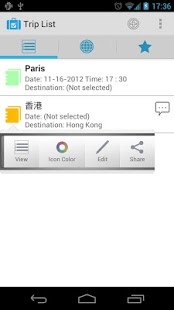Trip List 1.9.3
Paid Version
Publisher Description
Have you ever missed some items for a trip? Do you want to keep track on the items you bring in a trip?
If you do so, Trip List maybe your best partner.
With Trip List, you can add items you are going to bring and mark it down when you have put them in your luggage. You can also share your packing list with your travel buddies easily.
Trip List also provides a lot of sample list for your ease. The country information provides simple information of you destination, like countries' timezone and electrical oulet (power plug) info.
The new features of Trip List can let you export/input your own sets of groups for you to use on next trip.
Features:
- Packing Checklist, exportable to Custom Groups
- Travel remarks
- Sample items for creating Packing Checklist
- Searchable Country List with countries and electrical outlets info
- Custom Groups for creating customized checklist group
This is the full version of Trip List, Ad Free, included more Sample Items and functions. You won’t lose any data if you decide to upgrade from Trip List Lite to the paid version as all the data is saved in the SD card / external storage.
* SD Card / External Storage is required.
Tag: packing list, travel information, country info
About Trip List
Trip List is a paid app for Android published in the Recreation list of apps, part of Home & Hobby.
The company that develops Trip List is Web Concept. The latest version released by its developer is 1.9.3. This app was rated by 1 users of our site and has an average rating of 5.0.
To install Trip List on your Android device, just click the green Continue To App button above to start the installation process. The app is listed on our website since 2013-08-22 and was downloaded 14 times. We have already checked if the download link is safe, however for your own protection we recommend that you scan the downloaded app with your antivirus. Your antivirus may detect the Trip List as malware as malware if the download link to com.websoo.trip.list is broken.
How to install Trip List on your Android device:
- Click on the Continue To App button on our website. This will redirect you to Google Play.
- Once the Trip List is shown in the Google Play listing of your Android device, you can start its download and installation. Tap on the Install button located below the search bar and to the right of the app icon.
- A pop-up window with the permissions required by Trip List will be shown. Click on Accept to continue the process.
- Trip List will be downloaded onto your device, displaying a progress. Once the download completes, the installation will start and you'll get a notification after the installation is finished.